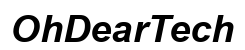Introduction
Monitoring sleep with a smart watch can transform how you understand and improve your nightly rest. With the help of advanced wearable technology, you can track various aspects of your sleep patterns, making it easier to optimize your sleep and overall health. This guide will walk you through the importance of sleep monitoring, how smart watches track sleep, and how to set up your device for optimal results.
Understanding the Importance of Sleep Monitoring
Quality sleep is crucial for maintaining good health and well-being. By tracking sleep, you gain insight into your sleep duration, efficiency, and different sleep stages. Monitoring sleep can help you detect potential sleep disorders like insomnia or sleep apnea and understand patterns that might be impacting your daily life. Sleep monitoring ensures that you’re not just getting enough sleep but also that the sleep is restorative and beneficial. Smart watches have made sleep monitoring more accessible, allowing you to understand and make positive changes to your sleep habits with ease.
How Smart Watches Monitor Sleep
Sensors Used in Sleep Monitoring
Smart watches use various sensors to track your sleep. These commonly include accelerometers to detect movements, heart rate sensors to monitor changes in your pulse, and sometimes even SpO2 sensors to check blood oxygen levels. These sensors work together to provide a comprehensive picture of your sleep quality.
Technology Behind Sleep Stages Analysis
The technology behind sleep stages analysis involves sophisticated algorithms that interpret the data collected by the sensors. Smart watches can distinguish between different sleep stages—light, deep, and REM sleep—by analyzing patterns in your movement and heart rate. These insights help you understand how much time you spend in each sleep stage, which is vital for restorative sleep.
Setting Up Your Smart Watch for Sleep Tracking
Initial Configuration
When setting up your smart watch, ensure that it’s updated to the latest software version to take advantage of the best features and functions. Navigate through the sleep settings on your smart watch, and turn on sleep monitoring. Some watches may require you to set a regular bedtime and wake-up time to optimize tracking.
Synchronizing with Sleep Tracking Apps
Synchronizing your smart watch with sleep monitoring apps can enhance your tracking capabilities. Apps like Apple Health, Fitbit, or third-party sleep tracking apps provide a more detailed analysis and suggestions based on your sleep data. Ensure your smart watch is paired and synced regularly with these apps to keep your data up to date.
Analyzing Sleep Data from Your Smart Watch
Key Metrics to Look For
When analyzing your sleep data, key metrics you should focus on include:
– Total sleep duration
– Sleep efficiency (percentage of time spent asleep while in bed)
– Sleep stages breakdown (Light, Deep, REM)
– Heart rate variability during sleep
Interpreting Sleep Cycles
Understanding your sleep cycles can help you identify patterns and areas for improvement. For example, waking frequently during the night might indicate an issue with your sleep environment or habits. By studying your sleep stages, you can see if you’re spending enough time in deep and REM sleep, which are critical for physical recovery and mental health.

Best Practices for Accurate Sleep Monitoring
Tips for Wearing Your Smart Watch to Bed
To ensure accurate sleep tracking, wear your smart watch snugly on your non-dominant wrist. Make sure the sensors are in contact with your skin. Avoid wearing the watch too tightly, as this may cause discomfort and disrupt your sleep.
Optimizing Your Sleep Environment
Creating a conducive sleep environment can enhance the accuracy of your sleep data. Maintain a cool, dark, and quiet room. Limit exposure to screens before bedtime, as they can interfere with your ability to fall asleep. A consistent bedtime routine can also help improve the reliability of your sleep data.
Leading Smart Watches for Sleep Tracking
Top Models and Their Features
Several smart watches excel in sleep tracking, including:
1. Apple Watch Series 8: Offers comprehensive health metrics, including sleep stage tracking and sleep trends.
2. Fitbit Sense: Provides advanced sleep metrics, including sleep stages and a daily Sleep Score.
3. Garmin Venu 2: Features in-depth sleep analysis and tools to help improve sleep quality.
Each model has its strengths. The Apple Watch integrates well with iOS devices and offers a seamless user experience but can be pricey. Fitbit Sense is cost-effective with detailed sleep metrics but lacks some smart watch features. Garmin Venu 2 offers long battery life and detailed health insights but may have a steeper learning curve.
Conclusion
Monitoring your sleep with a smart watch can bring valuable insights into your sleep patterns and overall health. By understanding how to set up, synchronize, and analyze the data from your device, you can make informed decisions to improve your sleep quality. Investing in a good smart watch tailored to your needs can be a game-changer for your sleep health.
Frequently Asked Questions
How accurate are smart watches in monitoring sleep?
Smart watches use advanced sensors and algorithms to track sleep, but they might not be as accurate as medical-grade equipment. They are generally good for tracking sleep patterns and stages.
Can sleep data from a smart watch improve my sleep quality?
Yes, by providing insights into your sleep patterns, a smart watch can help you identify areas for improvement in your sleep habits and environment, leading to better sleep quality.
What should I do if my smart watch’s sleep data seems inaccurate?
Ensure your watch is worn correctly and snugly. Update the software, check the settings, and ensure your smart watch is synced regularly with sleep tracking apps. If problems persist, refer to the user manual or contact customer support.