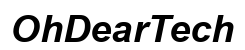Introduction
In today’s digital age, privacy is paramount. One simple yet effective way to maintain your privacy is by blocking your caller ID. Whether you’re guarding against telemarketers, protecting your personal information, or simply preferring to stay anonymous, it’s important to know how to control who sees your phone number. This guide will explore the many facets of caller ID blocking, including its benefits and challenges, as well as how to effectively implement it on various devices and through carrier services.
Understanding how to block your caller ID can enhance your privacy and give you greater control over your communications. Let’s delve into the specifics of caller ID and why blocking it might be a significant step for you.

Understanding Caller ID: What It Means for Your Privacy
Caller ID is a service that reveals your phone number—and sometimes your name—when you make a call. While it’s useful for identifying incoming calls, it also exposes your number whenever you reach out to others. For many individuals, this lack of privacy can lead to telemarketing calls, unwanted callbacks, or even privacy breaches.
From a privacy standpoint, it’s essential to manage how your information is shared. Blocking your caller ID can thwart unwanted interactions and safeguard your information. Understanding these dynamics can help you decide how and when to utilize caller ID blocking.

Reasons to Block Your Caller ID
There are several compelling reasons to block your caller ID:
- Privacy Concerns: Shield your number from being visible, reducing unwanted callbacks.
- Security Measures: Prevent identity thefts by keeping your number private.
- Maintaining Professional Boundaries: Contact clients without revealing personal details.
- Minimizing Telemarketing Intrusions: Avoid being added to marketing call lists.
- Anonymous Reporting: Make reports or inquiries without divulging your identity.
These reasons highlight the importance of caller ID blocking for safeguarding privacy and maintaining control over your communications.
How to Block Caller ID on iOS Devices
Blocking caller ID on iOS devices is an easy process that can be completed in a few simple steps:
- Open the Settings app: Tap the Settings icon on your home screen.
- Navigate to Phone: Scroll down and select the Phone option.
- Access Show My Caller ID: Tap on Show My Caller ID.
- Disable the Feature: Toggle off the switch next to Show My Caller ID.
Once disabled, your phone number will remain hidden during calls. Be mindful that some carriers may not support this feature depending on regional regulations.
How to Block Caller ID on Android Devices
Android users can block their caller ID, although the steps might slightly differ depending on the device brand and OS version. Here’s a general guide:
- Open the Phone App: Locate and tap the Phone app icon.
- Access Settings: Tap the menu with three dots and select Settings.
- Go to Call Settings: Look for the Calls or Call Settings option.
- Select Caller ID: Navigate to the Caller ID or Additional Settings menu.
- Hide Number: Select Hide Number to block your caller ID.
These steps should help maintain your anonymity, though the availability of this feature can vary by carrier and device specifics.

Using Carrier Services to Block Caller ID
For those seeking a consistent approach, many carriers provide services to block caller ID. Here are some ways to navigate this:
- Contact Customer Service: Call your carrier’s customer service to request caller ID blocking.
- Online Account Settings: Log in to your carrier’s website to explore privacy settings.
- Utilize Carrier Codes: Certain carriers offer dial-in codes for temporarily blocking your ID.
Carrier services may provide a more long-term anonymity option, transcending device settings alone. It’s crucial to consult your specific carrier for detailed instructions.
Temporary vs. Permanent Blocking: Pros and Cons
Deciding between temporary and permanent blocking depends on your communication needs:
Pros:
– Temporary Blocking: Ideal for selective calls; provides flexibility.
– Permanent Blocking: Ensures anonymity for all calls without repeated configurations.
Cons:
– Temporary Blocking: Can be cumbersome for frequent usage.
– Permanent Blocking: May obscure your identity in professional environments.
Reflect on your usage habits to determine the best approach for your situation.
Troubleshooting Common Issues When Blocking Caller ID
Sometimes, blocking caller ID doesn’t go as smoothly as planned. Here are common issues and solutions:
- Settings Not Accessible: Verify with your carrier if your SIM card supports caller ID blocking.
- Number Still Showing: Restart your device or update to the latest OS version.
- Carrier Limitations: Confirm with your carrier if caller ID blocking is available in your area.
Understanding these issues and fixes can ease your journey toward ensuring anonymity.
Legal Considerations of Blocking Caller ID in 2024
Before deciding to block your caller ID, it’s crucial to understand the legal framework. While generally legal, blocking can have some regional restrictions, especially concerning business communications. It’s always wise to review local laws or consult with a legal expert to ensure compliance, especially if caller ID blocking serves a business purpose.
This forethought ensures that while you protect your privacy, you remain aligned with applicable regulations.
Conclusion
Blocking your caller ID is an effective way to enhance privacy, manage boundaries, and control communication exposure. Whether using device settings or leveraging carrier services, understanding the methods and their implications is essential. By balancing these practices with legal awareness, you can ensure privacy and security without overlooking compliance.
Consider how caller ID blocking fits into your communication habits and privacy goals to develop a strategy that works best for you.
Frequently Asked Questions
How can I block my caller ID for a single call?
To block your caller ID for a single call, dial a prefix like *67 in the US before the number you’re calling. This hides your number just for that call.
Can I block my caller ID for all outgoing calls?
Yes, you can block your caller ID for all outgoing calls through device settings or by requesting permanent blocking services from your carrier.
Is it legal to block my caller ID in all states?
Generally, blocking your caller ID is legal, but regulations might vary by state or for certain professions, such as those requiring caller identification for business purposes.