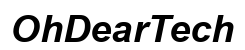Introduction
Reinstalling Windows can inject fresh impetus into your computer by resolving persistent issues and enhancing performance. With advancements in technology, reinstalling Windows can now be done via two primary methods: cloud-based and the traditional local method. Each comes with its own set of advantages, considerations, and potential drawbacks. This article digs deep into both options to guide you toward an informed decision, suitable for both tech enthusiasts and beginners. As you read on, you’ll discover insights into local reinstallation versus cloud-based reinstallation, directing you to choose the most suitable method for your unique needs.

Understanding Windows Reinstallation
Windows reinstallation involves erasing your computer’s system drive and reinstalling the operating system to its default state. This is often necessary when severe software issues arise, persistent bugs occur, or when there’s a desire for a clean slate. During this process, crucial drivers and a clean version of Windows are reinstalled, alleviating technical problems and boosting system speed.
Two primary methods exist for reinstalling Windows: locally, using a recovery image already on your device, or via the cloud, where the recovery software gets downloaded afresh. Though they share the end goal, they vary significantly in terms of execution, requirements, and overall impact on the process. Understanding these methods can enhance the reinstallation process’s efficiency and convenience tremendously. Let’s start by exploring the Local Reinstallation Method to see how it might align with your needs.

The Local Reinstallation Method
The Local Reinstallation Method uses files already stored on your computer to reinstall Windows. As it doesn’t rely on the internet, it suits users with limited connectivity, providing a straightforward choice. During local reinstallation, the system often utilizes either a recovery partition or an external USB drive, housing essential installation files. One of its most prominent advantages is speed, as the installation files are already locally available, making the process quicker than its cloud-based counterpart.
However, preexisting software issues could corrupt the local recovery files, sometimes complicating matters for users. This method is best suited for those who are technically proficient or prefer a consistent, internet-independent solution. Now that we’ve explored the local method, let’s seamlessly transition to discuss how the cloud-based reinstallation comes with its own set of benefits.
Reinstalling Windows via Cloud
The Cloud Reinstallation Method involves downloading necessary installation files directly from Microsoft’s servers. This ensures the installation of the latest Windows version, eliminating any corruptions or outdated problems associated with local files. The cloud method especially shines when local files are compromised or there’s a desire to start with an absolutely clean system version.
While offering clean, up-to-date installs, the cloud approach does necessitate a stable, relatively fast internet connection to handle the download efficiently. Without this, the process may slow down significantly or even face interruptions. For those valuing the assurance of having the latest software, the cloud method represents an attractive, turn-key option. Diving deeper into comparing these approaches offers essential insights for your decision-making process.
Comparing Cloud and Local Reinstall Methods
Each method offers distinct advantages and limitations. Local reinstallations are typically quicker and don’t depend on internet connectivity. Conversely, cloud reinstallations provide the luxury of updated and clean installations. When comparing user experiences, the local method may require more preparatory work, like maintaining recovery partitions or USB drives, while cloud installations are made simpler by Microsoft handling version updates and file integrity.
For users focusing on speed without reliance on computer networks, local methods appear more efficient. Meanwhile, those who prioritize up-to-date systems or worry about file corruption find the cloud method advantageous. Preferences hinge on individual needs and conditions, something we will examine further.
Key Considerations in Choosing a Reinstallation Method
When determining the best reinstallation method for your situation, keep the following factors in mind:
- Internet Availability: Do you have access to fast, reliable internet?
- System State: Are your current recovery files intact and functional?
- Technical Comfort: Are you comfortable handling local installations, or do simpler solutions appeal to you?
- Time Constraints: How urgently do you require the reinstallation to be completed?
Balancing these considerations helps tailor the reinstallation process to your specific context, ensuring efficiency. With this foundation, let’s explore practical step-by-step guides for both methods.
Step-by-Step Guide for Local Reinstallation
- Backup Your Data: Ensure essential data is backed up externally.
- Access Recovery: Boot into the recovery environment via advanced startup options.
- Select ‘Reinstall’: Opt for ‘Reinstall Windows’ using local files when prompted.
- Confirm Actions: Follow the on-screen prompts to confirm and proceed.
- Wait for Completion: Let the system reinstall and prepare to restart.
Step-by-Step Guide for Cloud Reinstallation
- Ensure Internet Connection: Verify that your internet connection is fast and stable.
- Launch Recovery: Enter the recovery environment from startup options.
- Select Cloud Option: Opt for ‘Reinstall via Cloud’ when prompted.
- Confirm and Download: Confirm your actions and allow the necessary files to download.
- System Reboot: After completion, wait for the system to reboot.
Troubleshooting Common Issues
During reinstallation, encountering issues like interrupted processes or corrupted downloads is possible. Stable internet is crucial for cloud-based methods, and the integrity of local recovery files is important for local processes. Persistent errors may require Microsoft’s support or even professional help.

Conclusion
Deciding on the right method to reinstall Windows involves considering factors like speed, accessibility, and reliability in line with your circumstances. Both cloud and local methods offer unique advantages, so evaluating your needs using the insights provided can lead to a seamless Windows reinstallation experience, revitalizing your computing environment.
Frequently Asked Questions
What is the difference between cloud and local Windows reinstallation?
Cloud reinstallation uses online files for the freshest systems, while local reinstallation relies on files stored on your device.
Is cloud reinstallation safer than local reinstallation?
Cloud reinstallation offers cleaner installations, free of local-file issues, making it slightly safer for ensuring corruption-free setups.
Can I reinstall Windows without an internet connection?
Yes, you can reinstall Windows using the local method without needing an internet connection.