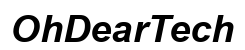Introduction
YouTube, the behemoth of online video-sharing platforms, has transformed the way we consume video content. From its inception in 2005, it has grown exponentially, influencing numerous aspects of culture and media consumption. But when did this powerhouse make its way into the palms of our hands, revolutionizing our mobile experience?
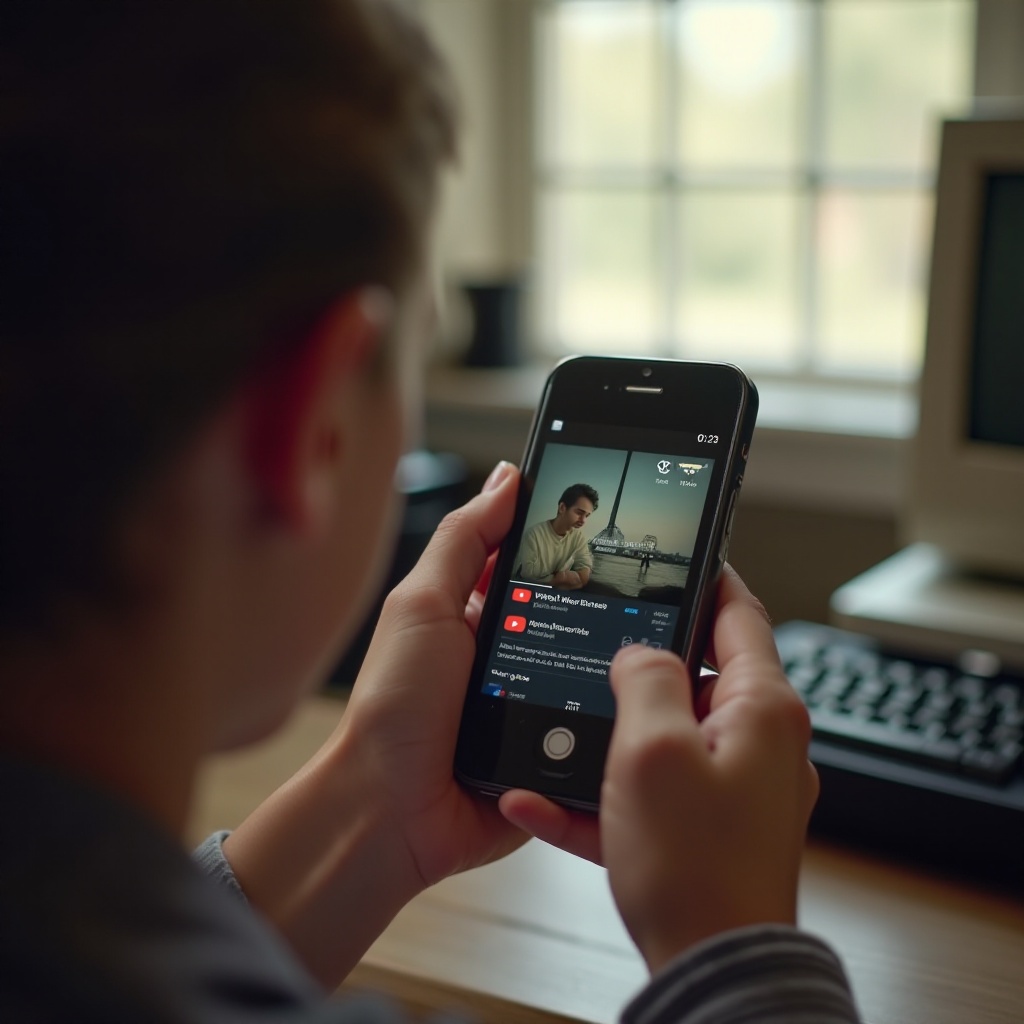
The Evolution of YouTube on Mobile Phones
The journey of YouTube onto mobile devices began shortly after its skyrocketing popularity on desktops and laptops. Initially, users had to rely on mobile web browsers to access YouTube, which was not the most seamless experience. The first significant step towards fully integrating YouTube with mobile technology came with the advent of the smartphone era.
Early smartphones made it possible to view YouTube through mobile browsers, but the experience was far from optimal. Buffering issues and the lack of a dedicated app limited the full potential of mobile video consumption. However, YouTube and smartphone developers recognized this gap.
Apple took the initiative in 2007 with the launch of the iPhone. With it came a preloaded YouTube app, heralding the beginning of the mobile app revolution. This early version of the app allowed users to browse and view videos more conveniently than ever before. The app became a staple for iPhone users, providing a sneak peek into the future of mobile video consumption.
As YouTube started appearing on mobile devices, the next game-changer came with Android. When Google acquired YouTube in 2006, it became clear that the platform would soon become integral to the Android operating system. Android users soon witnessed the inclusion of a built-in YouTube app, making it just as accessible to them as to their iPhone counterparts.
Key Developments in YouTube Mobile Apps
The journey of YouTube’s integration into mobile technology is marked by several key developments, each building upon the success of its predecessors and continually improving the user experience.
The Journey of YouTube Mobile App on iOS
When YouTube first appeared on iOS, its features were relatively basic. Users could search for videos, watch them, and share them with friends. However, the app quickly evolved to include more functionalities such as the ability to upload videos directly, comment, and explore recommended content. The introduction of the Retina display on iPhones significantly enhanced the video viewing experience, making YouTube videos more vibrant and crisp.
In 2012, the partnership between Apple and YouTube ended, leading to the removal of the pre-installed YouTube app on iOS devices. However, YouTube swiftly introduced its app on the App Store, offering users even more features and an improved interface. This move allowed YouTube to push regular updates, ensuring that users always had access to the latest functionalities.
The Adoption and Growth of YouTube on Android
For Android, YouTube’s journey was slightly different. Given that both YouTube and Android are Google products, the integration was smoother and more cohesive. Android users benefited from a seamlessly integrated YouTube experience, with frequent updates that aligned with the latest Android features.
Android’s customizable nature allowed for unique user experiences with YouTube. Features such as widgets for the home screen and quick access buttons increased user engagement. Over the years, the Android app grew more sophisticated, including features like in-app multi-tasking, picture-in-picture mode, and enhanced user interface customization.
Major Updates and Feature Enhancements
As smartphones grew more powerful, so did the YouTube app. This continuous advancement brought numerous updates and feature enhancements that streamlined and enriched the mobile experience.
Offline Viewing and High-Resolution Streaming
One major breakthrough was the introduction of offline viewing. This feature allowed users to download videos for later viewing, which was a boon for those with limited or inconsistent internet access. Additionally, the ability to stream videos in high resolution turned smartphones into formidable media devices, capable of delivering near-cinematic experiences.
Integration with Smart Devices and Voice Commands
The integration with smart devices and voice commands marked another milestone. Features such as casting to smart TVs or other devices enriched the user experience, allowing seamless transitions from mobile to bigger screens. Voice commands, enabled by advancements in AI, let users control playback, search for videos, and navigate the app hands-free, making the experience more intuitive and user-friendly.

Maximizing Your YouTube Mobile Experience
The evolving features of the YouTube mobile app offer users a rich and customizable experience. Here’s how you can make the most of it:
Customizing Your Feed and Notifications
To truly personalize your YouTube experience, start by customizing your feed. Subscribing to your favorite channels and engaging with content you enjoy allows the algorithm to recommend videos that match your preferences. Additionally, managing notifications ensures you stay updated on new uploads and relevant content without being overwhelmed by alerts.
Exploring YouTube Premium on Mobile
YouTube Premium, the platform’s subscription service, enhances the mobile experience significantly. It offers ad-free viewing, access to YouTube Originals, and the valuable offline download feature. This subscription not only elevates entertainment but also supports content creators.

Conclusion
From its tentative beginnings as a mobile web experience to a robust, feature-rich app, YouTube has come a long way on mobile devices. The platform’s journey is a testament to the power of technology in transforming media consumption. Each update and feature enhancement has further enriched how we engage with video content on the go.
Frequently Asked Questions
How can I download and set up YouTube on my smartphone?
You can download the YouTube app from your device’s app store—Google Play Store for Android or the App Store for iOS. Simply search for ‘YouTube,’ then download and install the app. Open it, sign in with your Google account, and start exploring the vast world of video content.
What are the main features of YouTube’s mobile app today?
Today, YouTube’s mobile app offers a plethora of features, including high-resolution streaming, offline downloads, customized recommendations, smart device integration, voice commands, and ad-free viewing through YouTube Premium.
How has mobile technology impacted YouTube usage and viewing experience?
Mobile technology has made YouTube more accessible, convenient, and engaging. High-definition screens, powerful processors, and advanced wireless technology have enhanced the viewing experience while maximizing app functionalities like offline playback, smart integration, and interactive features.